EFFICIENT
2 Clicks to Everything
Open anything on your PC in 2 clicks or less:
Files, Folders, Apps, Bookmarks, Passwords, Notes, Contacts, Email, Events, Webcams, OS Tools, and more...
PRODUCTIVE
Use Commands to Boost Productivity
Use built-in commands to automate thing you do often, like open files, launch apps, manage open windows,
send email, download files, perform backups, lock your pc, capture your screen or webcam...
- OPEN
- CLOSE
- MOVE
- HIDE
- SHOW
- LIST
- SEND
- DOWNLOAD
- CLICK
- TYPE
- PRESS
- SAY
- LOCK
- RECORD
- SAVE
- MESSAGE
- TEXT
- ZIP
- TAR
- BACKUP
- CLIPBOARD
- DELETE
- COPY
- RUN
- PLAY
- SEARCH
- LENGTH
- TEXT
- ENCODE
- DECODE
- HASH
- MINIFY
- MINIMIZE
- MAXIMIZE
- FOCUS
- WAIT
- ARM
- DISARM
- KILL
- RENAME
- RESIZE
- ROTATE
- SCREEN
- SORT
- SHUFFLE
- RANDOM
- REPLACE
- START
- SYSTEM
- SHELL
- JAVASCRIPT
- UPPERCASE
- LOWERCASE
TYPE
Type commands at your pc or from a web browser
CLICK
Run commands at the click of a button
SCHEDULE
Schedule commands to run at certain times.
TEXT
Send commands in an email or text message
TRIGGER
Trigger commands on webcam or mouse motion
RECORD AND REPEAT
Automate Common Tasks
Use Macros to record what you do and repeat it later, on demand, on a schedule,
or at the click of a button
EVENTS
Forget Remembering
Events let you to set reminders or schedule commands to run at certain times. Fine-grained controls
allow repeat intervals ranging from seconds to years, on specific days, dates, or months.
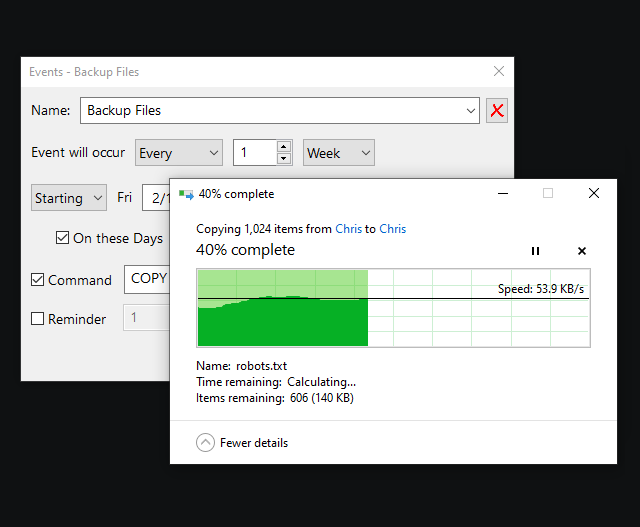
Schedule Backups
Schedule automatic backups of important files
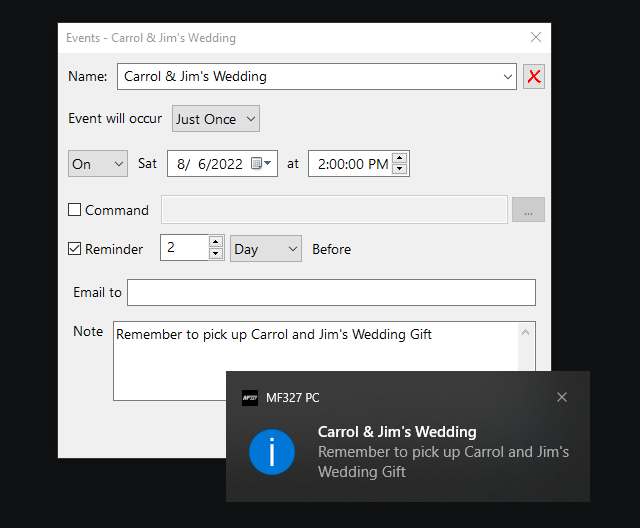
Set Reminders
Receive reminder notifications on your PC, phone, or email