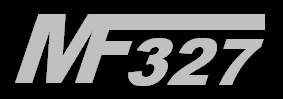How to Verify a Shared Link
- Click the link to open it in your web browser
-
You'll see a security warning because the certificate is not trusted by your browser. This is
normal when accessing a private computer, because the browser has no way to prove the
certificate belongs to the computer.
-
Fortunately, you can prove this yourself, using the fingerprint(s) provided with the link.
Follow the instructions below for your specific browser. (Other browsers will have a similar process)
| IMPORTANT: | Never bypass security warnings when accessing public websites, such as your bank or email. |
*Note:
To open these instructions on another device, visit
mf327.com/verify
 Chrome
Chrome
- Click 'ADVANCED', then 'PROCEED TO ...'.
- This will bring you to the login page.
-
To verify your connection is secure before logging-in:
- Click the red triangle in the address bar
- Click 'Details', then 'Certificate information'
- Scroll down to the 'FINGERPRINTS' section
-
Compare the 'SHA-1 fingerprint' to the one(s) included with the shared link.
If any are a match, your connection is secure.
 Safari
Safari
- At the security warning, click, 'Show Details' and scroll down.
-
To verify your connection is secure before logging-in:
- Click 'view the certificate', then 'More Details'.
- Scroll down to the 'FINGERPRINTS' section (near the bottom).
-
Compare the 'SHA-1 fingerprint' to the one(s) included with the shared link.
If any are a match, your connection is secure.
- At the top of the window, click '< Certificate', then 'Done'
- Click 'visit this website'. This will bring you to the login page
 Firefox
Firefox
-
Click 'Advanced', scroll down and click 'Add Exception'.
-
Click 'Confirm Security Exception'
- This will bring you to the login page.
-
To verify your connection is secure before logging-in:
- Click the padlock in the address bar.
-
Click the '>' arrow, then 'More Information', then 'View Certificate'.
-
Compare the 'SHA-1 fingerprint' to the one(s) included with the shared link.
If any are a match, your connection is secure.
 Internet Explorer
Internet Explorer
-
Click, 'Continue to this website (not recommended)'. This will bring you to the login page.
-
To verify your connection is secure before logging-in:
-
Click the red shield in the address bar, then 'View certificates'.
- Click on the 'Details' tab, scroll to the bottom, and click 'Thumbprint'.
-
Compare the value to the 'SHA-1 fingerprint(s)' included with the shared link.
If any are a match, your connection is secure.